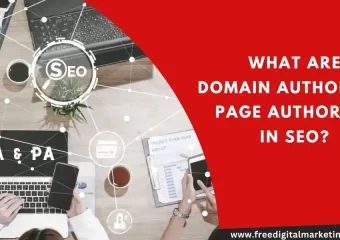
Domain Authority (DA) and Page Authority (PA) are metrics developed by Moz, a leading SEO and marketing software company. They measure the strength and influence of a website or a specific page on the web, respectively.
What are Domain Authority and Page Authority?
Domain Authority:
DA is a score that predicts how well a website will rank on search engine result pages (SERPs). It is calculated based on various factors, including the quality and quantity of links pointing to the website, the age of the domain, and the quality of the website’s content. A high DA score generally indicates that a website is authoritative and trustworthy, and is therefore likely to rank well for relevant keywords.
Page Authority:
PA is similar to DA, but it measures the strength of a specific page on a website, rather than the entire domain. It predicts how well a specific page will rank on SERPs, based on factors such as the number and quality of links pointing to the page, the quality of the page’s content, and the relevance of the page to the search query. A high PA score indicates that a page is likely to rank well for relevant keywords.
Both DA and PA are logarithmic scales, meaning that it is much harder to increase your score from 20 to 30 than it is to increase your score from 10 to 20. The highest possible score is 100, but very few websites reach this score, and even those that do are likely to see their score fluctuate over time as the search algorithms change.
How to check the domain authority and page authority of any website?
Here’s a step-by-step guide on how to check the Domain Authority (DA) and Page Authority (PA) of any website by using the Moz.com website:
- Go to Moz.com and sign up for a free account.
- Once you have signed up, access the Moz Link Explorer tool by clicking on the “Explore” tab on the top navigation bar.
- Enter the URL of the website you want to check the DA and PA for into the search bar.
- Wait for Moz to analyze the website and display the results. The DA and PA scores will be displayed under the “Domain Authority” and “Page Authority” sections respectively.
- The DA and PA scores are updated regularly, so you can revisit the website at any time to see the latest scores.
You can also use Our FreeDigitalmarketingToolkit to check your website DA and PA online:
![]()
How to increase the Domain Authority of any website organically?
Here are some organic ways to increase the Domain Authority (DA) of a website:
- Publish high-quality, original content on a regular basis. Content that provides value to users will help to attract links and establish the website as an authority in its niche.
- Build high-quality backlinks from other reputable websites in the same or related niche. This will show search engines that the website is being recommended by other authoritative sources, which will improve its DA.
- Make sure the website is well-structured, easy to navigate, and optimized for search engines. This includes ensuring that the website has a clear hierarchy, is accessible to users with disabilities, and uses descriptive, keyword-rich URLs.
- Promote the website on social media and other online platforms. This will help to increase brand awareness and attract more visitors to the website, which will improve its DA over time.
- Monitor the website’s performance regularly using tools such as Moz’s Link Explorer and Google Analytics. This will help to identify any potential issues, such as broken links, slow load times, or low-quality backlinks, which can be addressed to improve the website’s DA.
Note: Improving a website’s DA is a long-term process that requires consistent effort and attention. It is important to avoid shortcuts, such as buying backlinks, as these practices can have negative consequences for the website’s search engine ranking and DA.
Top 10 tools to check website domain authority and page authority
Here are ten popular tools to check website Domain Authority (DA) and Page Authority (PA):
- Moz: The creator of the DA and PA metrics, Moz offers an extensive suite of SEO tools, including the Moz Link Explorer tool that allows you to check the DA and PA of any website.
- Ahrefs: A comprehensive SEO tool that includes a DA and PA checker, as well as a variety of other features, such as keyword research and backlink analysis.
- FreeDigitalmarketingToolkit: A popular all-in-one SEO tool that includes a DA and PA checker, as well as others features such as site audit and keyword tracking.
- Majestic: A powerful backlink analysis tool that also provides DA and PA scores for websites.
- Serpstat: An all-in-one SEO platform that offers a DA and PA checker, as well as features such as keyword research and site audit.
- Mozbar: A free browser extension from Moz that allows you to check the DA and PA of any website directly from your browser.
- OpenSiteExplorer: A tool from Moz that provides detailed information about a website’s backlinks and DA and PA scores.
- Neil Patel Ubersuggest: A free SEO tool that provides DA and PA scores, as well as keyword research and site audit features.
- Seobility: A comprehensive SEO tool that includes a DA and PA checker, as well as features such as site audit and keyword research.
- SEO Review Tools: A free SEO tool that provides DA and PA scores, as well as a variety of other features, such as keyword research and backlink analysis.







