Broken Links Finder
Enter a URL
About Broken Links Finder
If you want to identify the website's broken links then you can use the broken links finder tool.
How To Check Website Broken Links Online?
You can use our 100% free Broken Link Checker tool for this. Where you just enter your domain URL and click on the "Submit" button then within a few seconds you will get all your website URL details with status code (broken link details).
How to know a website have a broken link?
If you have a 404 error message (status code) for a website, it means that it has a broken link to that site. There can also be some of the most common reasons for broken links of any website, which you can see below:
- The website is temporarily or permanently unavailable.
- The web page or blog post has been deleted.
- The previous web page permalink or URL was modified or changed.
Note:
FreeDigitalmarketingToolkit (FDMT) also offers other SEO Tools that can also help you for Google Index Check, Keyword Density Check, XML Sitemap Generate, Page Speed Check and more.